BioShock™ Remastered (2016)[macOS Native game]
BioShock is a first-person shooter computer game with RPG and science fiction elements.
BioShock takes place in 1960. The main character, a young man named Jack, ends up in the underwater city of Rapture, hidden at the bottom of the Atlantic Ocean as a result of a plane crash. Rapture was created by millionaire Andrew Ryan as an ideal society from his point of view. However, the discovery of a substance called "ADAM", which gives people superhuman powers, as well as the increasingly dubious policy of Ryan, who established a brutal dictatorship in the city contrary to his own philosophy, split the Rapture society and ultimately led to civil war and the fall of utopia.
Additional Information:
It may be necessary, after copying the game files to disk, to treat access rights to them. You can use the free BatchMod software.
Be sure to disable SIP.
Turn on the English keyboard layout.
I recommend turning on subtitle display. Russian is not spoken everywhere. This is due to a mismatch between the speech files (in the .fsb container) of the original version of the game and the remaster.
Russification of the Mac version of the game is mine; a partial translation of the start window - too.
[collapse]
Installation procedure:
Make sure your system is allowed to run any applications and SIP is disabled.
1. Disable SIP (what it is, read here).
Have you read it? It's up to you to decide whether it is worth doing it, if you decide, then go ahead.
To do this, boot the computer from the recovery disc:
a) during the reboot, hold CMD + R until the Apple logo (apple) appears or
b) hold down the Option (alt) key while restarting the system, and then select the desired boot disk from the list (Recovery 10. *).
After booting the system into recovery mode, open Terminal (in the menu bar, click Utilities - Terminal), and in it enter the command
Code: select all
csrutil disable
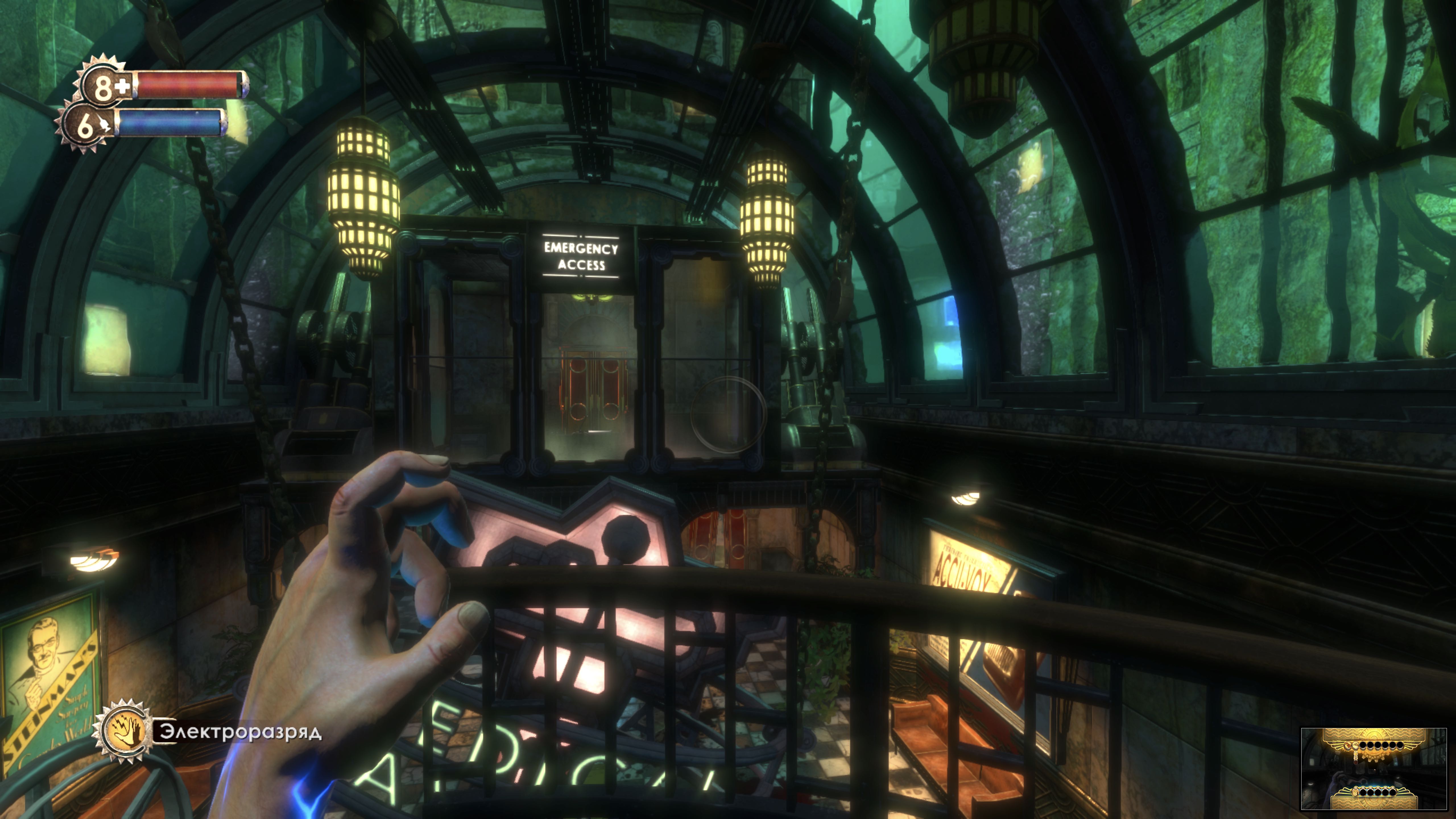
下载地址:
相关下载:



