Phase One Capture One Pro for Mac 10.2.0.105 专业RAW格式转换和图片处理器
Capture One Pro for Mac是世界上最好的专业RAW转换器和图像编辑软件。它包含了所有必需的工具和高端功能,使您能够捕获,组织,编辑,共享,打印的图像,拥有一个快速,灵活,高效的工作流程。Capture One Pro for Mac是一款为专业摄影师而准备的,具备强大和直观的工具集,以达到世界一流的图像质量,优秀的色彩和细节处理效果。
Capture One Pro for Mac是处理联机拍摄问题的领先解决方案,每次都能轻松转换多个输出文件,先进的色彩编辑器,局部调整,镜头和独特的透视校正,黑白色的标准设置转换,支持OpenCL ,降噪,和手工制成的功能,拥有超过200台摄像机的颜色和摄像头的配置文件。随着Capture One Pro for Mac如今具备最高的转换质量,和超赞的工作流程,Capture One Pro for Mac一直深受世界各地专业人士的亲赖,Capture One Pro for Mac已非常明确的为RAW转换软件设定了标准。
Capture One Pro for Mac使您能够创造出惊人的图像,通过以下短短几个逻辑步骤:
应用适当的颜色配置文件
使用对焦遮罩检查对焦
标记和排序,快速编辑图像
调整曝光,作物,对比度,色温和噪声
优化图像的色彩,镜头和透视校正
使用局部调整微调图像
批量处理多种文件格式和大小
也可以尝试免费的配套应用程序,Capture Pilot:拍摄时,你可以用iPad , iPhone和iPod Touch进行无线浏览,缩放和记录高分辨率数码单反相机,转换媒体格式RAW , JPEG和TIFF图像。可在iOS的App Store下载Capture Pilot应用。
功能介绍
飞思专利RAW转化运算技术,大大提升图像品质
先进噪音抑制功能
抑制色阶分离功能
RGB曲线多通道同时调整
双窗口预览模式可以用来比较选择相似的图像
可以把图像直接转化为黑白图像
灵活的白平衡调整,可以校正相机前期测取得不正确得白平衡
色温调整,后期任意调整色温
调色版调整图像色彩
饱和度调整
对比度调整
16Bit色彩深度输出
飞思特别的锐化运算法则
色阶和曲线的调整
曝光补偿(+/-2.5EV)
曝光过渡或者欠曝区域警告
曝光过渡在色阶柱状图中警告
可以对裁切比例进行定制
自动对曝光进行调整
旋转图像(正负90度)
元数据信息
放大预览工具
图像自动适配到窗口大小工具
4通道色阶柱状图显示
聚焦预览视窗支持100%放大
自动的软件在线式升级
色彩噪音抑制
What's New in Capture One Pro 10:
High Performance Engine
The Capture One Pro 10 Engine increases Performance for faster browsing, zooming, panning, adjusting and faster switching between images.
Three Step Sharpening
Full control over the sharpening process from Capture to Output. Diffraction Correction, new creative tools for Halo Control makes sharpening easier, and recipe independent output sharpening remove the need to guess amounts for final size.
Output Proofing
Instantly take the guess work out of resizing images: Proof ICC Profile, scale, compression and output sharpening from the Recipe in new one-click Proofing.
Camera Focus Tool
Focus your tethered camera from the computer. Those tough overhead shots have never been easier.
Tangent Panel Support
Support for the Tangent range of professional input panels takes adjustment to the next level. The analogue solution for your digital darkroom.
Supercharged LCC creation
LCC has been reworked with multi-threading support, making LCC's up to 10 times faster to analyse.
Folder Merging In Catalogs
Folders can now be moved, re-organized and merged in Catalogs using a simple drag drop.
Filter By Orientation
Images can now be filtered by orientation to find Landscape, Portrait or Square images.
Auto Mask for All
Automask functionality is now extended to images formats other than Bayer, like Fuji Xtrans, mRAW and sRAW.
Improved sRAW and mRAW Support
Capture One’s full feature set for Lens Correction, Chromatic Aberration Analysis and LCC generation can now be used with most compressed formats from Canon and Nikon. See release notes for full table of support.
Apple Script Extended (Mac Only)
Meta data fields, variant selection and EIP pack state can now be targeted for automation routines.
System Requirements:
- Intel® CoreTM 2 Duo or better
- 8 GB of RAM
- 10 GB of free hard disk space
- Color calibrated monitor with 1280x800, 24-bit resolution at 96dpi screen ruling
- Windows 7® SP1 64-bit, Windows 8® 64-bit, Windows 10® 64-bit
- Microsoft® .NET Framework version 4.6 (will be installed if not present)
- A PDF reader is needed to read the Release Notes
- An Internet connection is needed when activating Capture One
Home Page - https://www.phaseone.com/
Screenshot 软件截屏:
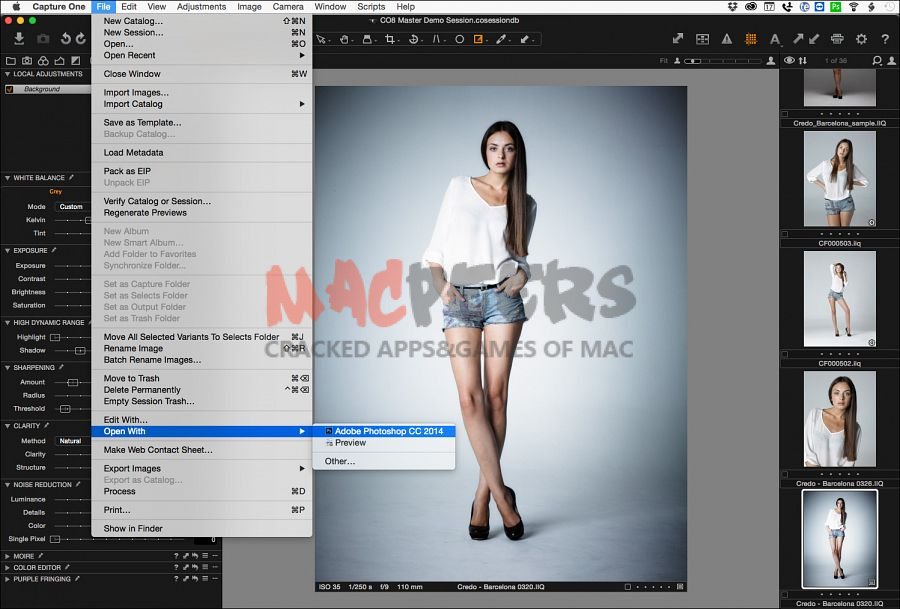
System requirements 系统要求:
- OS X 10.7 or Later
下载地址:
相关下载:



