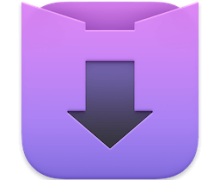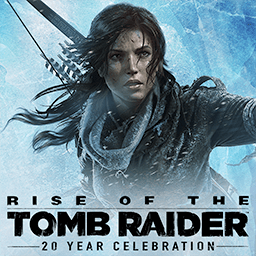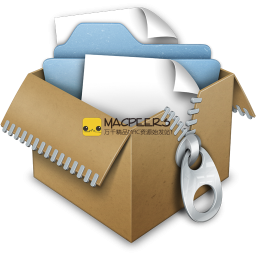Folder Preview 1.8.7 macOS

Quick Look is invaluable, but it doesn’t always provide all the information you need. Using it on a folder only gives you some basic details, but nothing useful about what's inside.
Folder Preview is a Quick Look extension that lists the contents of folders when you preview them. You’ll be able to see files, with some basic details about each item, and subdirectories can be expanded automatically to give you a quick overview of the folder structure.
Quick Look with a new ability
Keep in mind that, after installing the app, you’ll need to enable the extension in System Settings. The app only needs to be launched when customizing the extension’s settings.
The great thing about Folder Preview is that it integrates perfectly into macOS. You can activate Quick Look the same way you did before, except that it will be much more informative when used on folders.
The extension lists all contained files, their size, type, tags, dates, and dimensions. Any of these parameters can be toggled by right-clicking the column header, and you can change their order if needed.
Some visual and functional customization
By default, child folders are expanded automatically, down to a customizable folder depth. This can give you a better view of the directory structure, but it can also slow down the preview when dealing with large numbers of subfolders.
You can choose between two icon sizes, with the smaller one being ideal in my opinion. Hidden files aren’t shown initially, but you can enable them if you don’t mind a bit of extra clutter.
Folder Preview is such a great idea that I’m surprised Apple hasn’t implemented something like this already. It saves you a lot of time when going through folders, particularly if they have complex structures. All the information Quick Look used to provide is still there, but you can now also see what's inside the folder at a glance.
下载地址:
相关下载: