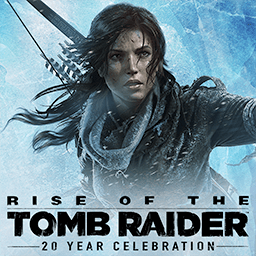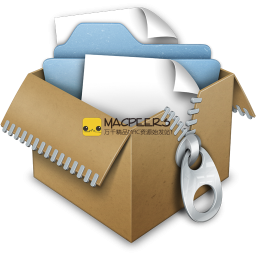Screen Studio 3.4.6-3845 macOS
Beautiful Screen Recordings in Minutes
Creating a high-quality video is as easy as taking a screenshot. Designed for MacOS.
Thousands of people use Screen Studio to create videos for their social media, YouTube channels, and businesses.
High quality videos. No video editing skills.
All the best design templates are built-in. Screen Studio is a well-thought-out tool that automatically makes your screen recordings look beautiful. Promo videos, tutorials, product updates, demos, or social media stories.
Screen Studio's engaging and targeted videos
instantly enhance the quality of your videos, making it easier to watch and attract more engagement. Especially on small screens.
-Auto zoom
To focus on the action at hand, Screen Studio automatically zooms in on the actions you perform on the screen.
-Vertical Export
Mode If you need to export your video in vertical mode, Screen Studio will automatically adjust all the zooms for optimal viewing.
-Manual Scaling: You can also manually select important parts of the
recording. Screen Studio automatically animates all scales.
-Easy Editing
Just drag and drop the scale onto the timeline. All the heavy lifting is done automatically. No manual work is required.
Screen Studio's default professional
view applies high-quality effects to every video you record. Creating these effects manually in standard video editing software often takes hours of manual work.
-Smooth Cursor
Movement The shaky and fast cursor movement is converted into a smooth and beautiful glide.
-Change cursor
size Make it easier to watch videos by resizing the cursor even after you have finished recording.
-Automatically hide static cursor
If the cursor doesn't add value to your video – it can be automatically hidden in the final video with a beautiful animation.
-Loop
cursor position To make social media or demo videos loop, the cursor can return to its original position near the end of the final video.
-Quality System Cursors
Screen Studio replaces well-known system cursors with high-resolution versions of them if you increase the cursor size.
Add Your Style and Branding
Make your video stand out with your brand. Change the background, outer spacing, shadow, insertion, and more.
-Background & Spacing
Easily change the background or space around the video.
-Horizontal and Vertical Output
With a single click, change the desired output of your video. All animations will be automatically adjusted.
-Shadow and Insert
To adjust the subtle details, change the shadow or insertion of your video.
-Cut & Speed Up
Easily trim, cut, or speed up parts of the recording.
Easy recording.
Simple yet powerful. Screen Studio can record almost anything on your Apple computer or any connected device.
Add a webcam, microphone, and audio
Video tutorials, presentations, tips, and tricks. All of them are better at playing video, voice, and system audio from your webcam. Screen Studio makes it easy to add them to your videos.
-Add and customize your selfie
Your selfie is superimposed on the video and slightly reduced to keep the mouse cursor on.
-Audio
Enhancements Voice volume is normalized and background noise is automatically removed.
-Transcript
Generation Create a transcript of your video and add it as subtitles. All of this happens on your computer, and no data is sent to our servers.
-System Audio
Recording: Record system audio from all your apps or just selected ones. Creating audio lessons just got a whole lot easier.
Create videos for iPhone or iPad
Level up your app recordings or mobile tutorials. Connect your device with a USB cable and start recording.
-iPhone Model Detection and iPad
Screen Studio automatically detects the model and color of your device.
-Customize the frame and color of the device
Screen Studio offers a wide variety of frames and device colors to choose from.
-Easy Recording
Connect your iPhone or iPad with a USB cable and start recording.
Export and share. Smooth and easy.
Optimal export settings are built-in. Decide where to publish your video, and Screen Studio will set up all the technical settings for you.
-Export Presets
Export for web, social media, or further editing in another video editor. The optimal settings are selected automatically.
-Export videos and GIFs
Export your videos in up to 4K and 60fps or highly optimized GIFs.
-Copy to clipboard
Copy the video to your clipboard and paste it into any other quick sharing app. You can post it on social media or live chat.
-Sharing
Links Share your video with anyone by creating a link.
More features:
Screen Studio is equipped with a lot of useful features, and we try to make it easy to use and beautiful.
-Blur:
Motion in your videos will look more natural. The resulting videos look like the results of a professional video editor.
-Shared Presets
Save the video settings as a preset and share them with your friends or colleagues to make all your videos look the same.
-Record keyboard
shortcuts If you are recording a manual, Screen Studio can record your keyboard shortcuts and display them in your video.
-Trim Your Recording
Focus on a specific part of the screen or hide parts of the UI.
-Hide desktop
icons Don't get distracted or hide files from viewers.
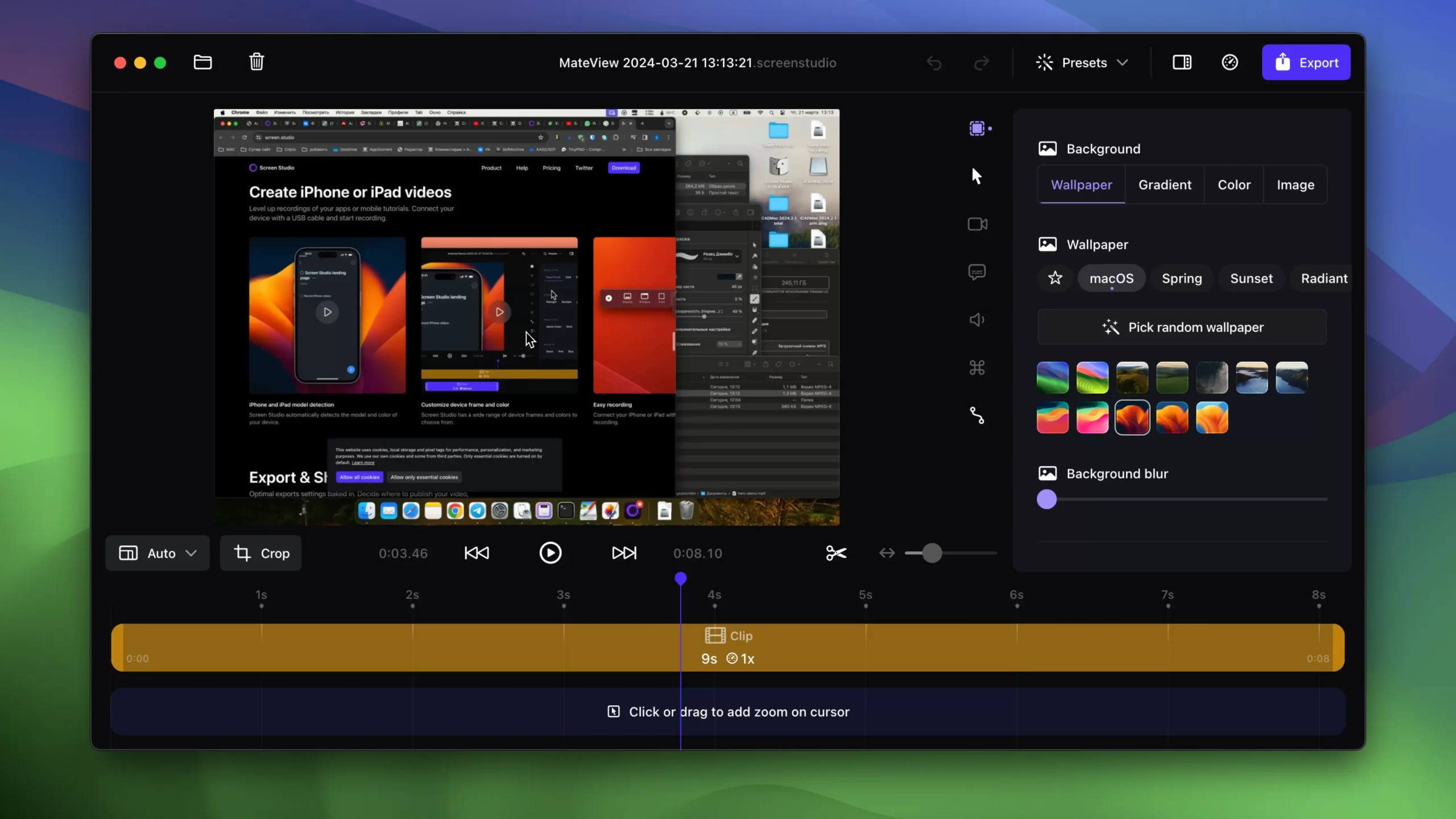
下载地址:
相关下载: