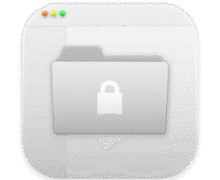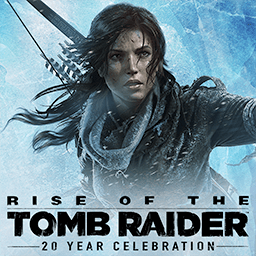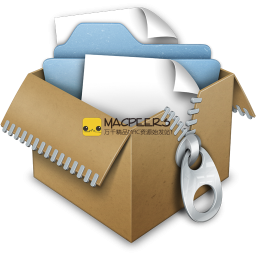Adobe Bridge 2025 15.1.1 macOS
Bridge is a powerful creative asset management tool that lets you quickly and easily browse, select, organize, edit, and publish multiple assets. You can edit metadata, add keywords, tags, and ratings to assets, organize assets into collections, and find assets using powerful filters and advanced metadata search. You can also work with libraries and publish to Adobe Stock directly from Bridge.
Bulk export with the new export panel
Use the Export panel to bulk export images in JPEG, DNG, PNG, and TIFF formats. The Output workspace lets you export creative assets to PDF contact sheets. And the Publish panel lets you publish multiple assets to Adobe Stock and Adobe Portfolio at once.
Powerful preview and selection workflows
Visualize all your creative assets with thumbnails, rich previews, and zoom features. Organize your assets with tags, ratings, metadata, and keywords. Use advanced filters, collections, and search to find the assets you need. Edit assets by opening them directly in Adobe Creative Cloud applications.
New Video Features in Bridge
Scroll through video thumbnails when hovering over the Bridge Content panel. Storyboard by manually sorting multiple video assets in Bridge and adding them directly to a Premiere Pro sequence for editing. Output video in different formats and merge videos in Adobe Media Encoder directly from Bridge.
Comprehensive photo management
Import and preview RAW images. Convert to DNG. Powerful Adobe Camera RAW and Photoshop editing capabilities from Bridge.