Auganizer for Mac 1.1.4.53 重命名 编辑和排列音频单元
Since the day Apple moved to the Audio Unit format users have been forced to view an illogical list of manufacturers and developers names when trying to access their plugins. Not anymore. Now you can organise and view your Audio Units the way you desire in Logic, Garageband, Main Stage with limited support also for Ableton Live, Maschine and other AU hosts.
Rename
You can now change the developer/manufacturer name and use a much more logical workflow orientated layout. You could, for instance, arrange by the type of effect, and we even allow you to go further by making multi layers with sub folders. This gives you the ability to create hierarchies such as; "Compressor > Multi-band" and "Compressor > Single-band", so you have full control over how YOU want your plugins organized. Further more ALL your changes are compatible with old projects. You can even import/export and revert settings at the start or end of any individual sessions, 100% compatibility!
Coverflow
One of the reasons we created this app is because we found it difficult to remember what each plugin in our long list did when arranged by developer's names. We realised this same problem existed when faced with a list of plugins to rename. To combat this we implemented OSX's native coverflow. With a click of a button coverflow will load up the plugins GUI's so you can be easily reminded exactly what each plugin is and where it should be categorized.
Interface
The interface is familiar for all Mac users. Upon opening the app all your Audio Units will be scanned in both user and system folders. You can rename and edit the plugins one by one, and you can batch edit the categories at once by click and highlighting multiple plugins - making it easier to arrange them into folders like compressors, filters, EQ's, etc.
What's new in Auganizer 1.1.4
Changes we have made:
• Improved interaction between Ableton Live, 32 Lives and Automap plug-ins.
• Auganizer now follows all aliases in the presets path.
Improved Compatibility with the following plug-in:
• Ableton Live now correctly shows 32 Lives plug-ins in the Auganized folder in User Places.
• Fixed Automap-ed plug-in renames.
• Workaround for Ableton Live crash with DMGAudio: EQuilibrium plug-in
Changes we have made:
• DMGAudio: EQuilibrium
SYSTEM REQUIREMENTS
Mac OS X 10.6 or later
64-bit processor
它提供了一个简单而有效的方式来重命名,管理和组织您的Mac的音频单元从一个简化的界面。
自从Apple移动到音频单元格式之后,用户在尝试访问他们的插件时就被迫查看一个不合逻辑的制造商和开发者名单列表。不再。现在你可以组织和查看您的音频单元的方式,你想要的逻辑,Garageband,主舞台,有限的支持也为Ableton Live,Maschine和其他AU主机。
改名
您现在可以更改开发人员/制造商名称,并使用更加逻辑的工作流导向布局。例如,你可以通过效果的类型排列,我们甚至允许你通过使用子文件夹做多层进一步。这使您能够创建层次结构,例如; “Compressor> Multi-band”和“Compressor> Single-band”,所以你可以完全控制你希望你的插件如何组织。更多所有您的更改都与旧项目兼容。您甚至可以导入/导出和恢复设置在任何单个会话的开始或结束,100%兼容性!
封面
我们创建这个应用程序的原因之一是因为我们发现很难记住我们的长列表中的每个插件是否按照开发人员的名称排列。我们意识到,当面对要重命名的插件列表时,存在同样的问题。为了解决这个问题,我们实现了OSX的原生coverflow。通过点击一个按钮coverflow将加载插件GUI的所以你可以很容易地提醒什么每个插件是什么,应该在哪里分类。
接口
该界面对于所有Mac用户都很熟悉。打开应用程序时,所有音频单元将在用户和系统文件夹中进行扫描。您可以逐个重命名和编辑插件,您可以通过单击并突出显示多个插件来一次性批量编辑类别 - 从而更容易将它们排列到压缩器,过滤器和EQ等文件夹中。
Auganizer 1.1.4的新功能
我们所做的更改:
•改进了Ableton Live,32 Lives和Automap插件之间的交互。
•Auganizer现在跟随预设路径中的所有别名。
改进与以下插件的兼容性:
•Ableton Live现在可以在用户位置的Auganized文件夹中正确显示32个Lives插件。
•修复自动插件重命名。
•使用DMGAudio:EQuilibrium插件解决Ableton Live崩溃问题
我们所做的更改:
•DMGAudio:EQuilibrium
系统要求
Mac OS X 10.6或更高版本
64位处理器
Screenshot:
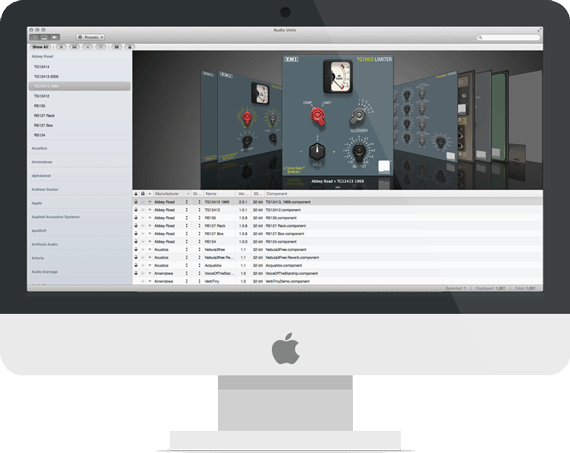
System requirements:
-
OS X 10.7 or Later
Password:
Download links:



















