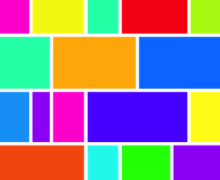OmniGraffle Pro for Mac 7.3.1 超强可视化流程图设计工具
OmniGraffle Pro可帮助您绘制漂亮的图表,家谱,流程图,组织结构图,布局和(从数学上讲)任何其他定向或非定向图。我们已经看到有人用Graffle计划的故事情节为故事,使操作系统的概述,显示计算机的发展,甚至表现出疾病如何能在一个封闭的人群传播。如果你想使用图形框和线条来组织你的思想,你的项目,甚至是你的朋友,OmniGraffle是你的工具。
OmiGraffle专业拥有所有的强大功能在6.0,再加上强大的工具集先进的创建和编辑文档选项。对于Pro用户谁是寻找一种的售价仍低于竞争的深入图表的应用程序,你来对地方了。
What's New in Version 7.3.1
OmniGraffle 7.3.1 is a minor update focused on bug fixes.
• OmniOutliner Import — Fixed a bug that caused OmniOutliner 5 imports to fail for some users.
• AppleScript — Fixed a bug that prevented AppleScript from accessing the frontmost window.
• AppleScript — Fixed a bug that caused an “AppleEvent handler failed” error when trying to get the current window selection.
• Style Tray — Fixed a bug causing the Style Tray to not reflect the current selection when the tray is in the toolbar. The Style Tray also wasn’t staying in the toolbar after restarting the app, that’s fixed too.
• Size Uses Printer Pages — Fixed a bug that caused the “Size uses printer pages” checkbox to uncheck when the canvas size changed.
If you have any feedback or questions, we’d love to hear from you! The Omni Group offers free tech support; you can email omnigraffle@omnigroup.com, call 1–800–315–6664 or 1–206–523–4152, or tweet @OmniGraffle.
If OmniGraffle empowers you, we would appreciate an App Store review. Your review will help other people find OmniGraffle and make them more productive too.
Screenshot 软件截屏:
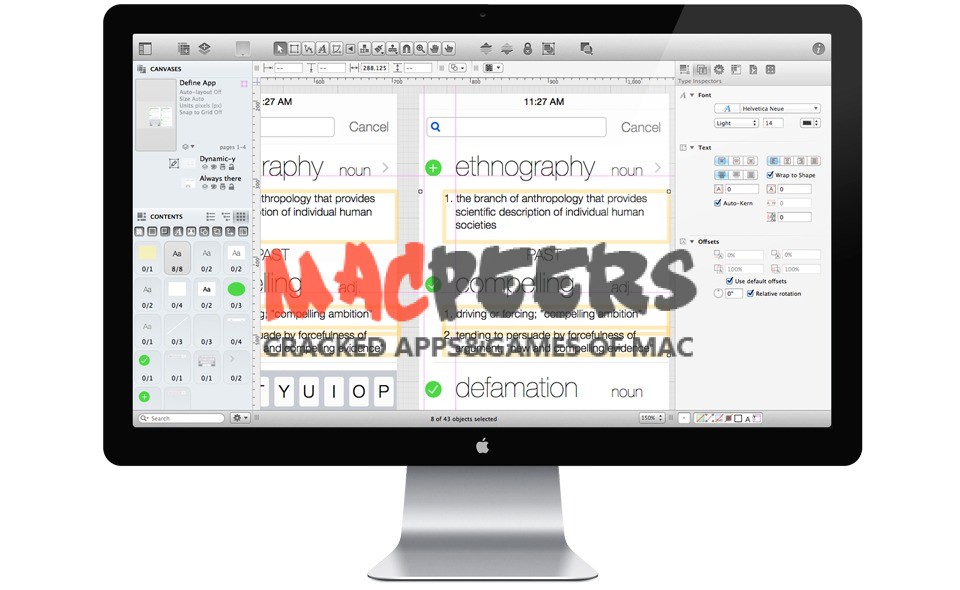
System requirements 系统要求:
- OS X 10.7 or Later
下载地址 :
相关下载: