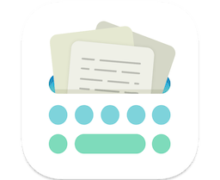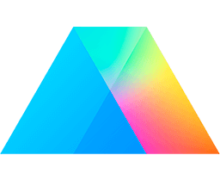Ultimate Retouch 3.5 panel Photoshop for mac 润饰照片工具
Ultimate Retouch panel Photoshop专业摄影师或只是一个润饰经常要处理的人的照片。
目前,修饰是任何摄影师的一个组成部分。大家谁工作润饰照片,知道多少时间可以去到一个图像的处理或整个photoset。
这可以从几个小时到几天甚至几周。但无论是能够减少的时间和简化的照片的处理?
当然,这些照片的处理不能被带至全自动的,如果你想获得优质的修饰,你不会拒绝的手工。
然而,这项工作可以最小化和自动化常规动作。为创建为Photoshop一个特殊的扩展面板的基础是频率分解等操作方法,它修饰过程中经常被使用。
Ultimate Retouch 3.5 panel包括基校正块,所以对于润饰,色调和色彩校正,效果和对自己的动作游戏的20个可编程按钮。现在,有光泽的触摸,你可以在5分钟内做的。
Ultimate Retouch Tutorials:
• PDF file with 18 tutorials videos explaining how to use panel and how to use retouching techniques in your work
• 26-page Instruction PDF with full and detailed description how to use all functions of panel and retouching techniques
Ultimate Retouch Features:
• 200 functions in one panel
• 7 unique blocks for retouch
• 2 methods of Fast Retouch
• 20 custom buttons for your personal actions
• Frequency Separation 8 and 16 bits
• Immediate switch on and off of visual texture boost
• Frequency Separation by a plugin Portraiture
• Fast retouch
• Color Correction block with 30 presets
• 4 methods of technique Dodge & Burn
• 3 help layers to capture the flaws and irregularities
• Dual Vision for easy managing of Dodge & Burn
• Work whith RGB channels and masks
• Local and global High Pass Sharp
• Based on scripts for fast work
• A special algorithm to save photos to social networks
• Dynamic opacity and vignette
• Multi tint effect
6 styles of color correction:
• Fashion
• Vintage
• Candy
• Matte
• HDR
• Black and White
• A possibility to mix the styles
30 tools for local retouching:
• HDR Kit for simulating an HDR effect
• Anti-Highlights
• Volume
• Volume HRLA
• Manual HRLA
• Tan Skin
• Remove Pores
• Skintone Gradient map
• Skin Pigment
• Noise texture
• Manual noise texture
• Iris Enhancer
• White Teeth
• Multifunctional tool 10 in 1: Eyes Tool
• Multifunctional tool 5 in 1: Face Lips
4 types of curves:
• Contrast
• Matte
• 3 points
• 4 points
Bonus 1:
Panel retouching tools - small panel with retouching tools, which you can place anywere on your screen
Bonus 2:
Visual map of retouch process - detailed map of imperfections, which should be fixed by retoucher.
Bonus 3:
Panel Blendit - which allows you to quickly switch blending modes
Package included:
• 26-page Instruction PDF-guide with full and detailed description how to use the panel
• Detailed Installation PDF-guide with links on tutorial video
• Video Tutorials PDF-guide with 18 links on tutorial video
• Ultimate Retouch ZXP file
• Panel Retouching tools ZXP file
• Panel Blendit ZXP file
• Visual map of retouch process (jpeg and txt)
Ultimate Retouch Features:
• 175 functions in one panel
• 7 unique blocks for retouch
• 20 custom buttons for your personal actions
• Frequency Separation 8 and 16 bits
• Immediate switch on and off of visual texture boost
• Frequency Separation by a plugin Portraiture
• Fast retouch
• Color Correction block with 30 presets
• 4 methods of technique Dodge & Burn
• 3 help layers to capture the flaws and irregularities
• Dual Vision for easy managing of Dodge & Burn
• Work whith RGB channels and masks
• Local and global High Pass Sharp
• Based on scripts for fast work
• A special algorithm to save photos to social networks
• Dynamic opacity and vignette
• Multi tint effect
Home Page - https://creativemarket.com/Pro.Add-Ons/620118-Ultimate-Retouch-Panel-3.5
Screenshot:
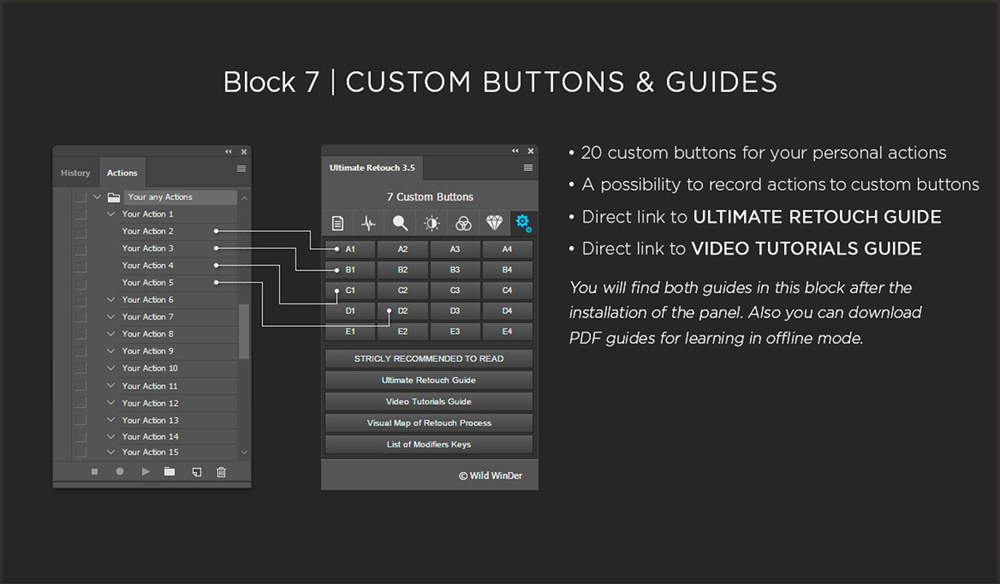
System requirements:
- OS X 10.7 or Later
下载地址:
相关下载: