NotePlan for Mac 1.6.13 日历 日常任务和事件
NotePlan是精益和简单设计的日历,在那里你使用一个干净的Markdown编辑器管理你的日常任务和事件。
#日历:
•以月视图显示任务和事件。
•不同的颜色显示任务的不同状态。
•支持在“日历”应用程序中注册的任何外部日历。来自其他日历的事件会自动同步。
#每日计划:
•使用新笔记计划每一天。将任务,事件(带有时间)和评论添加到一天。
•通过将任务关闭为“已完成”,“已计划”和“已取消”来管理任务。
•如果您今天无法完成任务,请立即计划任务(或一次计划多个任务)。快速推送到明天或任何其他日子。
•通过迷你日历或快捷方式从一天跳到另一天。
•带markdown的简单文本格式,如粗体,斜体,列表,标题等。
# 一般注意事项:
•在日历旁边,您必须保留没有特定日期的笔记,清单,待办事项等。你可以在这里做到!
•标记注释,并通过标记过滤它们,以跟踪您的不同项目。
•将单个待办事项从一般笔记直接安排到日历中。
•从一般笔记跳转到今天的每日笔记和快捷方式。
•此处也支持文本格式。
版本 1.6.13 中的新功能
● New: Apply @HH:mm time tags from the text to the time spinner when scheduling or sending a todo to an external calendar.
● New: Add or update the @HH:mm time tag, if send to was used or the reminder option was selected when scheduling.
● New: Support AM/PM in time tags: @08:00 PM for example.
● Fixed: date duplicates appeared for some “all-day” events.
● Fixed: wrong cursor position when placing an empty markdown link with CMD+K.
● Fixed: Minor typos in translations.
Screenshot:
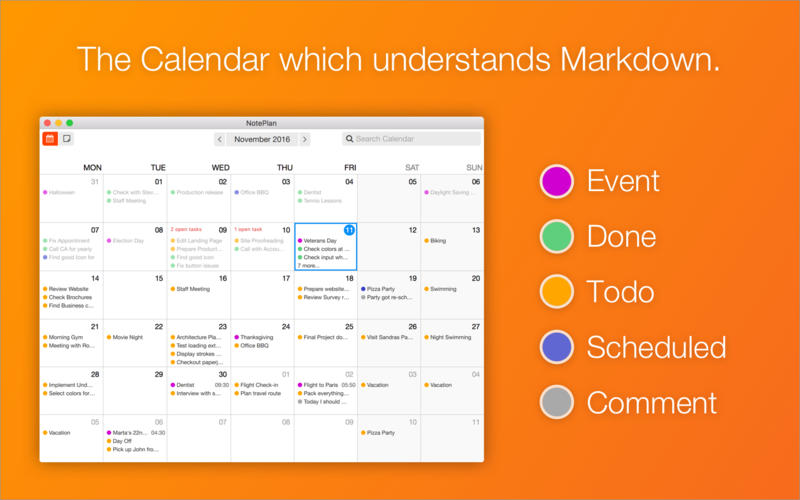
System requirements:
- OS X 10.7 or Later
下载地址:
相关下载:



